We ran our second Microsoft for Legal community event, in conjunction with Intapp. We were delighted to be joined by in-house legal professionals from a broad range of industries. The agenda covered an overview of Microsoft’s 365 capabilities, followed by a detailed look at Microsoft and Matter Management. Here are our key takeaways from the event.
Don’t underestimate what’s already at your fingertips.
There are many misconceptions when it comes to Microsoft Teams. Many people view it as a chat/video conferencing tool, but the possibilities are endless. Microsoft envisages Teams to replace the office as the modern workplace. Somewhere you can meet and collaborate virtually and in person.
Microsoft Teams’ powerful collaboration features go far beyond chatting and video conferencing. It’s an amazing resource that helps teams stay connected, share information, collaborate in documents, manage workflows and keep track of important tasks and records.
Our panellists highlighted that more needs to be done to train and educate enterprise users on these native Microsoft capabilities.
Microsoft’s out-of-the-box Matter Management Capabilities
Legal departments are increasingly looking for ways to improve the efficiency and quality of their services to their business. Effectively managing their legal matters was a key priority for many of our delegates.
Microsoft has some out-of-the-box capabilities that can be helpful in streamlining legal matters. To begin with, legal departments could set up a Team for each matter with restricted, secure access to confidential information. Team members can use SharePoint for document collaboration and email retention. Third parties such as law firms or suppliers can be invited to join a matter for collaboration. Matter level information can be surfaced in reports through PowerBI. Triggers can be set for task reminders and ToDo’s.
While these capabilities are secure and robust, we need to remember that Microsoft Office is not designed specifically for legal departments and managing matters with it’s out-of-the-box functionality can be time-consuming to set up and requires the ongoing support of your IT department.
Enhancing Microsoft’s Matter Management Capabilities
Intapp’s OnePlace Collaboration & Content for Corporate Legal Technology
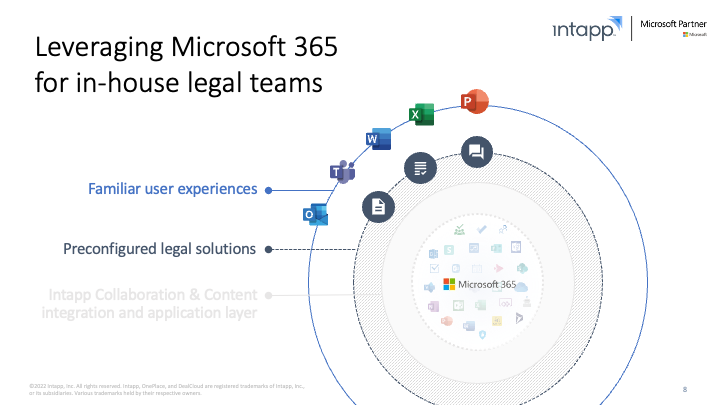
Intapp’s Matter Management solution is built on the Microsoft 365 platform and provides a single solution for legal teams to manage all the content that is relevant to any legal matter. It is flexible enough to be used by legal teams and corporations of any size and works across different types of workflows.

Corporate legal teams can easily standardize and transform the way they log, manage, store, and access their work. It streamlines matter instruction, triage, and allocation, as well as ongoing matter management.
You gain comprehensive matter-centric document and email management, as well as data-driven reporting, insights, and analytics.
What are the benefits?
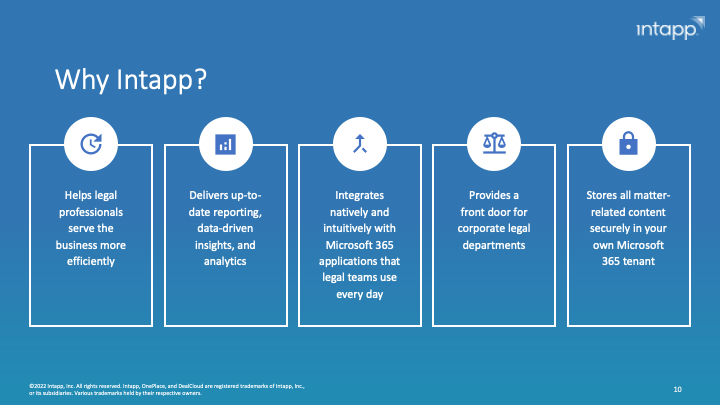
The image above highlights the main benefits of using Intapp’s Matter Management solution but several features resonated in particular with our delegates:
· A legal front door: The ability to create a self-service entryway into legal services to free up time and automatically triage matters
· Reporting: On-demand data insights to continue to drive improvements around processes, training or staffing.
Achieving success with your Matter Management solution
We were fortunate to be joined by several delegates with experience in Intapp’s Matter Management solution who were able to share their advice for enhancing success:
· Don’t close down direct access to your legal team – use the matter management system in conjunction with the ability for your business to pick up the phone and ask for advice on key matters that need their attention.
· Education and communication are key – communicate how the new system should be used and use data analytics to establish whether some teams need more training.
· Iterate – as the solution can be tailored to your needs, make it work for you – ensure you are capturing the right data and have the right amount of detail collected for each matter.
If you’re interested in signing up to the Microsoft for Legal community, find full details here.


