Handling Data Subject Access Requests (DSARs) is time-consuming and disruptive, especially for already busy teams. The manual effort required to assess, qualify and respond to these requests is a drain on resources and a distraction from core tasks. PanoramAI offers a smarter way to manage DSARs, saving your business time and effort.
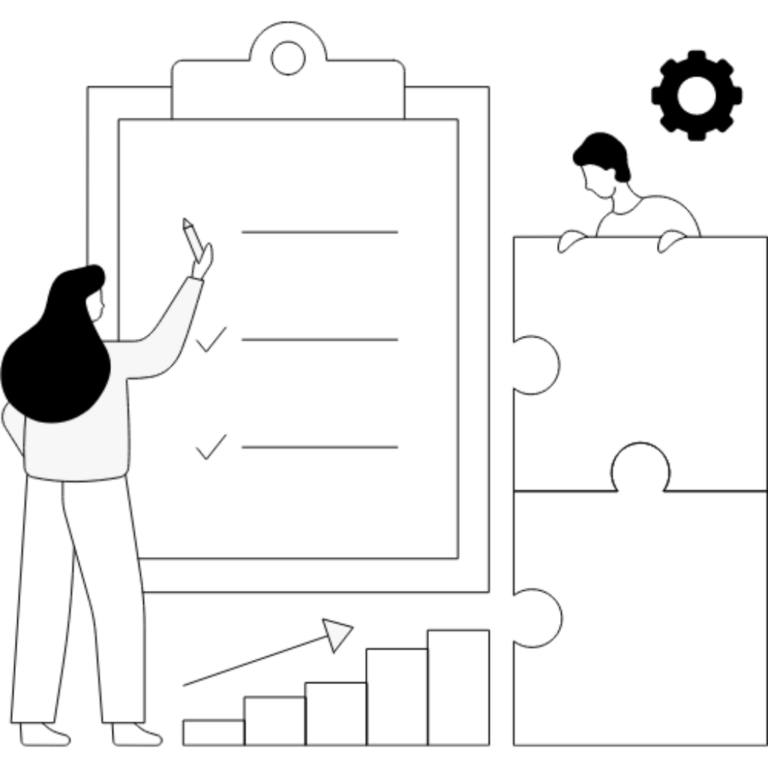
PanoramAi delivers an end-to-end DSAR solution combining effective workflow with GenAI powered data review allowing you to manage the DSAR process more effectively and in one place. The purpose-built templates and reports automate the process and help you respond to requests in a fast, efficient and compliant way.

Panoram is built in M365:
Panoram’s Ai-powered platform offers a smarter way to manage DSARs, saving you time and effort. Panoram combines purpose-built templates and reports and its own powerful generative AI for data discovery to automate and speed up the DSAR process.
From origination, data analysis, fulfilment and response, Panoram’s automated workflows manage the flow of information and collaboration between internal teams or external advisors






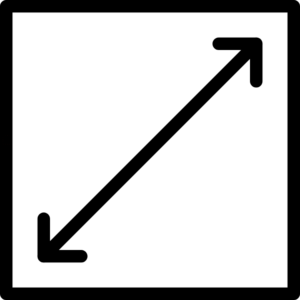
We transform your validated DSAR request into the PanormAI search and prompting framework to identify the relevant information.
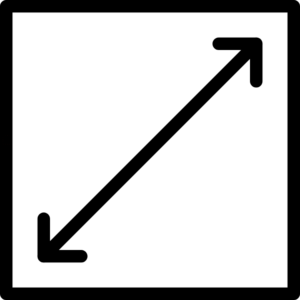
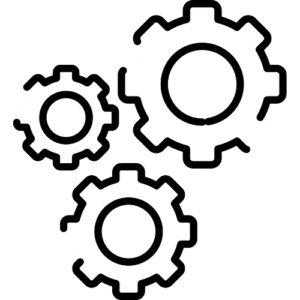

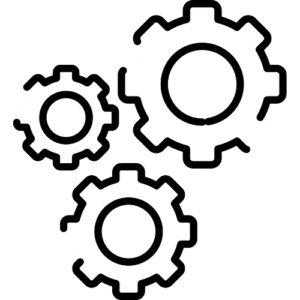
PanoramAI DSAR quickly and accurately identifies all relevant data including PII and sensitive information in the requested data set.

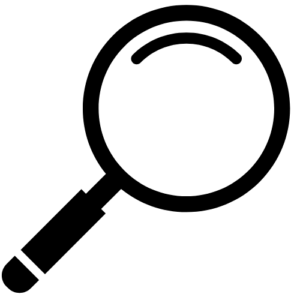
PanoramAI’s DSAR Triage report consolidates all requested information into a powerful dashboard, providing the necessary, actionable insight in one, easy to use format.
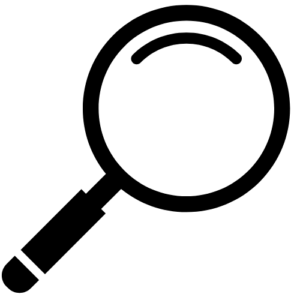
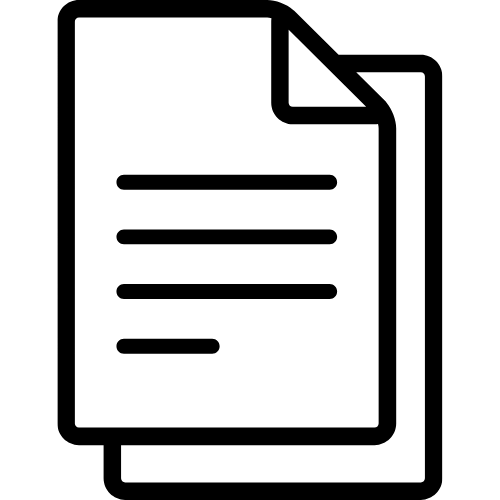

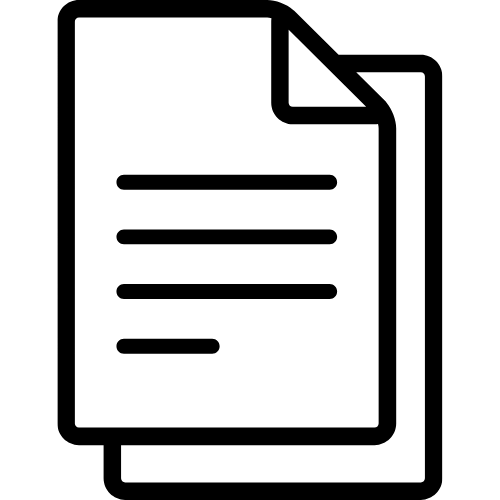
Identify any privileged and commercially sensitive information. Validate and redact sensitive data with speed and precision.

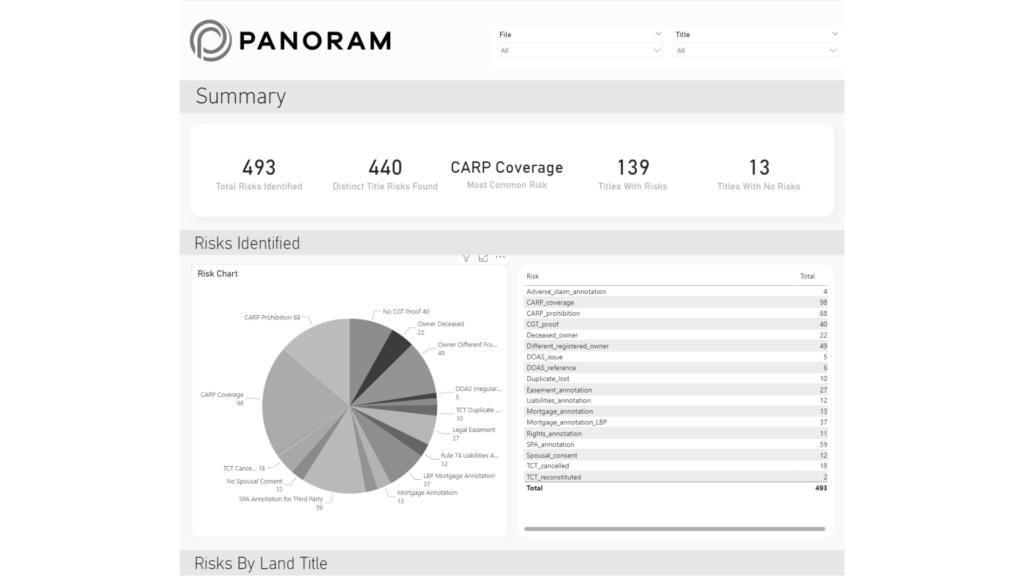
Select the right output for your DSAR needs. Panoram provides the appropriate output format allowing you to respond to the requestor in a timely and compliant manner.
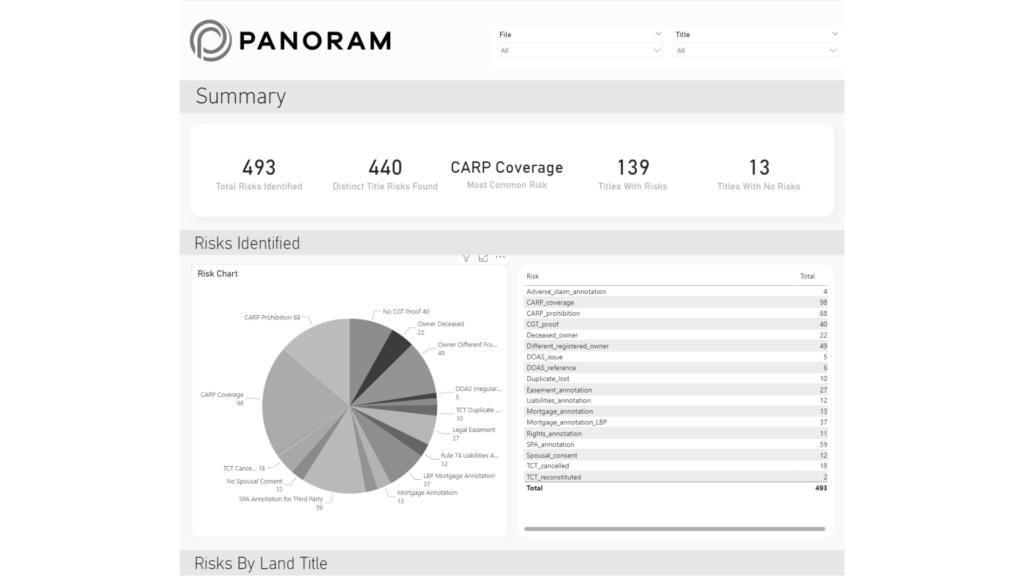
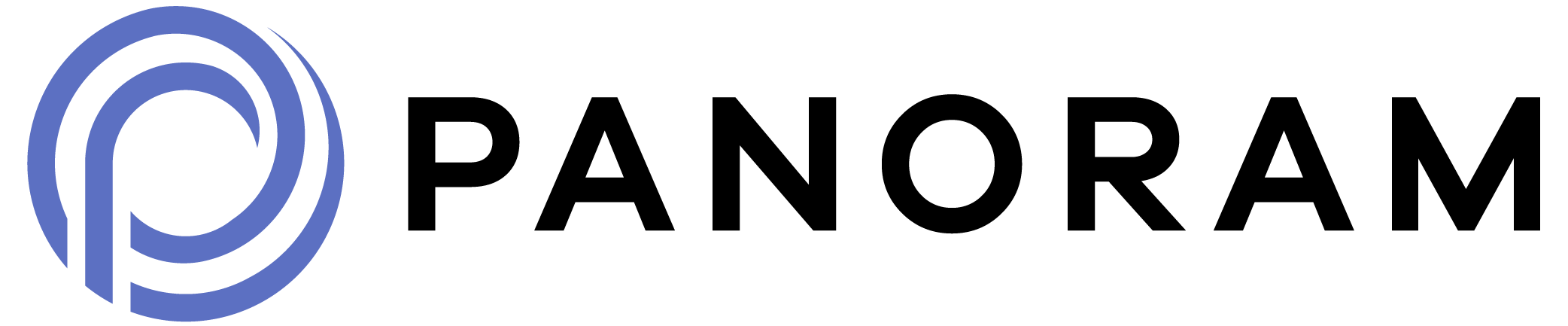
15 Basinghall Street
London
EC2V 5BR
United Kingdom
Resources

View a complete timeline of each step of service delivery

File attachments integrate seamlessly from your own SharePoint repository

Set up service requests, technical support requests, legal requests, HR requests, and other needs right inside Teams

View and approve pending contracts

Filter and browse contracts inside Teams with easy identification of related records

See a complete timeline of each contract record and all related parties